Create a service request with Lenovo
About: If you are experiencing hardware issues with your Lenovo computer, follow the instructions below to get help directly from Lenovo.
Note: Before calling, you should gather your computers model type and serial number so that you have it ready. See this help article from Lenovo to find your serial number.
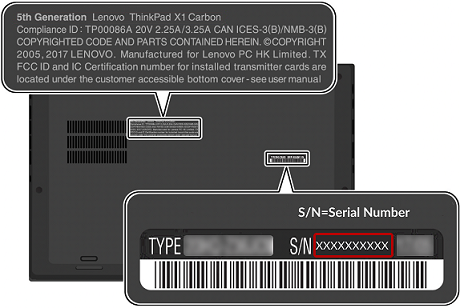
Call 877-453-6686 | |
Press 2 for technical support on Think branded products | |
Press 1 for a new case, then press 1 for Think branded products | |
Press 2 to for the main menu, press 1 for laptop, 2 for desktop | |
Press 1 for new service request and coordinate a solution |
Related Articles
Create a service request with Dell
About: If you are experiencing hardware issues with your Dell computer, follow the instructions below to get help directly from Dell. Note: Before calling, you should gather your computers model and service tag (serial number) so that you have it ...Create a News post on Inside HHM
Note: You will need to request access to post on Inside HHM by opening a ticket with HHM IT. Open Inside HHM Go to https://inside.hhmhotels.com/ Create a new post from our template Click Create. Hover over News. Select Inside HHM News Article ...Request access to a Google Shared Drive
Determine the name of the Shared drive You can reference someone else's shared drives by having them go to drive.google.com and clicking Shared drives. If you do not know the exact name, please remember to include the department name of the Shared ...Request an account for a new user
Please note: Each new account with a Google email address costs $150 per year per user which is billed to the property or department. If the employee is active in UKG, please create a ticket with HHM IT Support making sure to include their name, job ...Troubleshoot power issues on Lenovo Laptops
About: If your Lenovo laptop is not powering on, try the steps below. Disconnect the laptop from power Removed the battery from the laptop Slide the clips to unlock the battery, then slide the battery out towards the back of the laptop. Get a ...