Configure your Vacation Responder from the Gmail app
| Open the Gmail app
|
| |
| 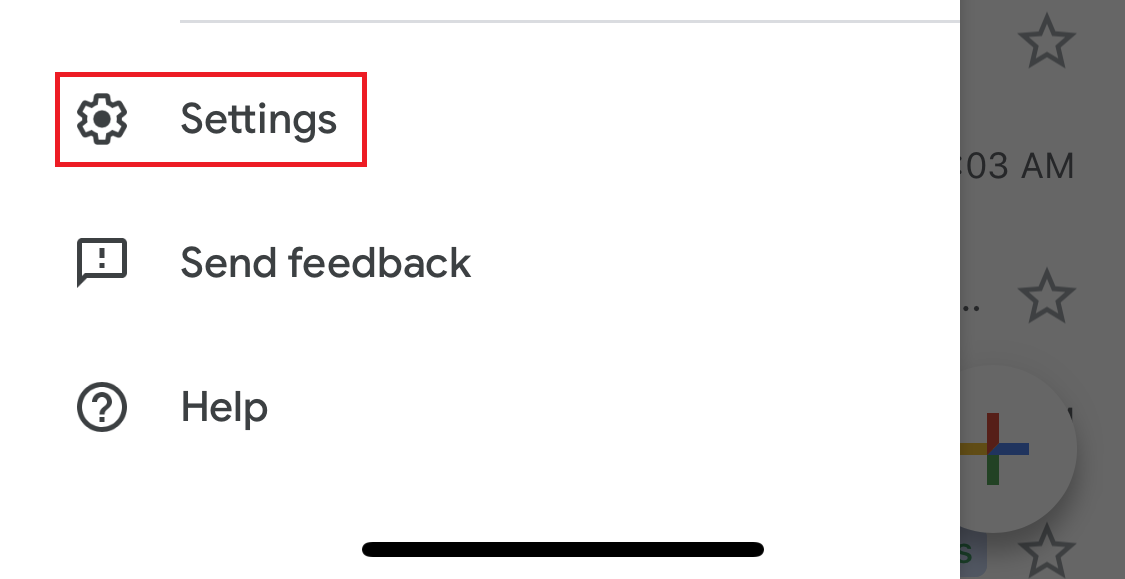 Sign in with your Google Account.
|
| Select your HHM Google Account
|
| Tap Vacation responder
|
| Adjust your out of office response and tap Save
- Choose the first and last day you want the vacation responder to be active for.
- Configure the subject and body of the vacation responder.
- Optionally choose to only respond to your contacts or people inside of HHM.
|
Related Articles
Gmail Overview
About: At HHM we use Gmail as our email platform. If you are brand new to Gmail, check out this Getting Started with Gmail training by Google. Check out these related help articles: Set your Gmail signature Customize your Gmail settings (look more ...
Install the Gmail app on your phone
About: See below to learn how to install the Gmail app on your phone. The Gmail app provides you with the ability to view and respond to email, chats and even join Google Meet video calls. Install the Gmail app on your phone, then sign in If you have ...
Add account to send from in Gmail
About: See below to learn how to send from a different email address than your primary email address. HHM IT will need to configure this additional email address for you as an alias before you can proceed. If you'd like to have an alias added to your ...
Customize your Gmail settings (look more like Outlook)
About: Gmail is a very flexible email tool that you can configure to your liking. If you are more familiar with Outlook you can configure some of the options below to make Gmail behave and look a little more like Outlook. For more information see ...
Make Gmail available Offline
Make GMail available Offline