Configure Printer Logic (First time only)
| Open Printer Logic
- Click the up arrow in your system tray.
- Click the Printer Logic icon.
|
|
| Install the Printer Logic Chrome Extension
- Click Install.
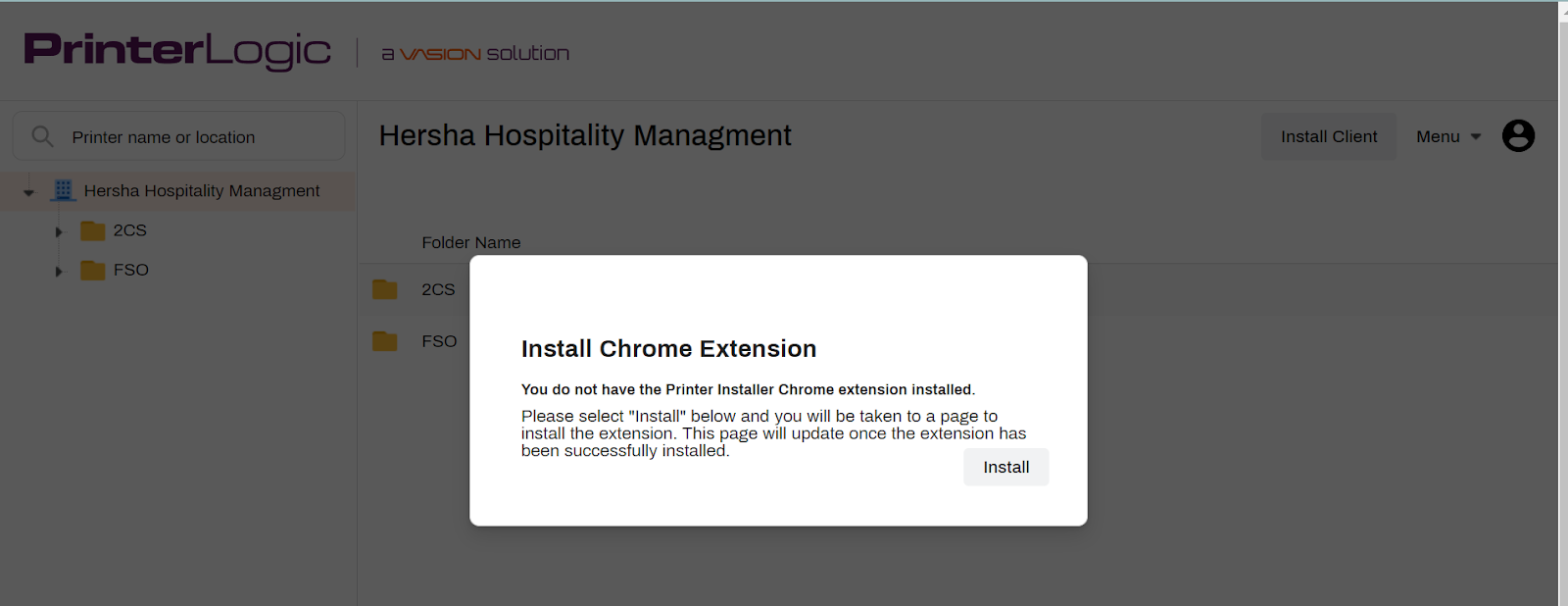
- Click Install Extension.
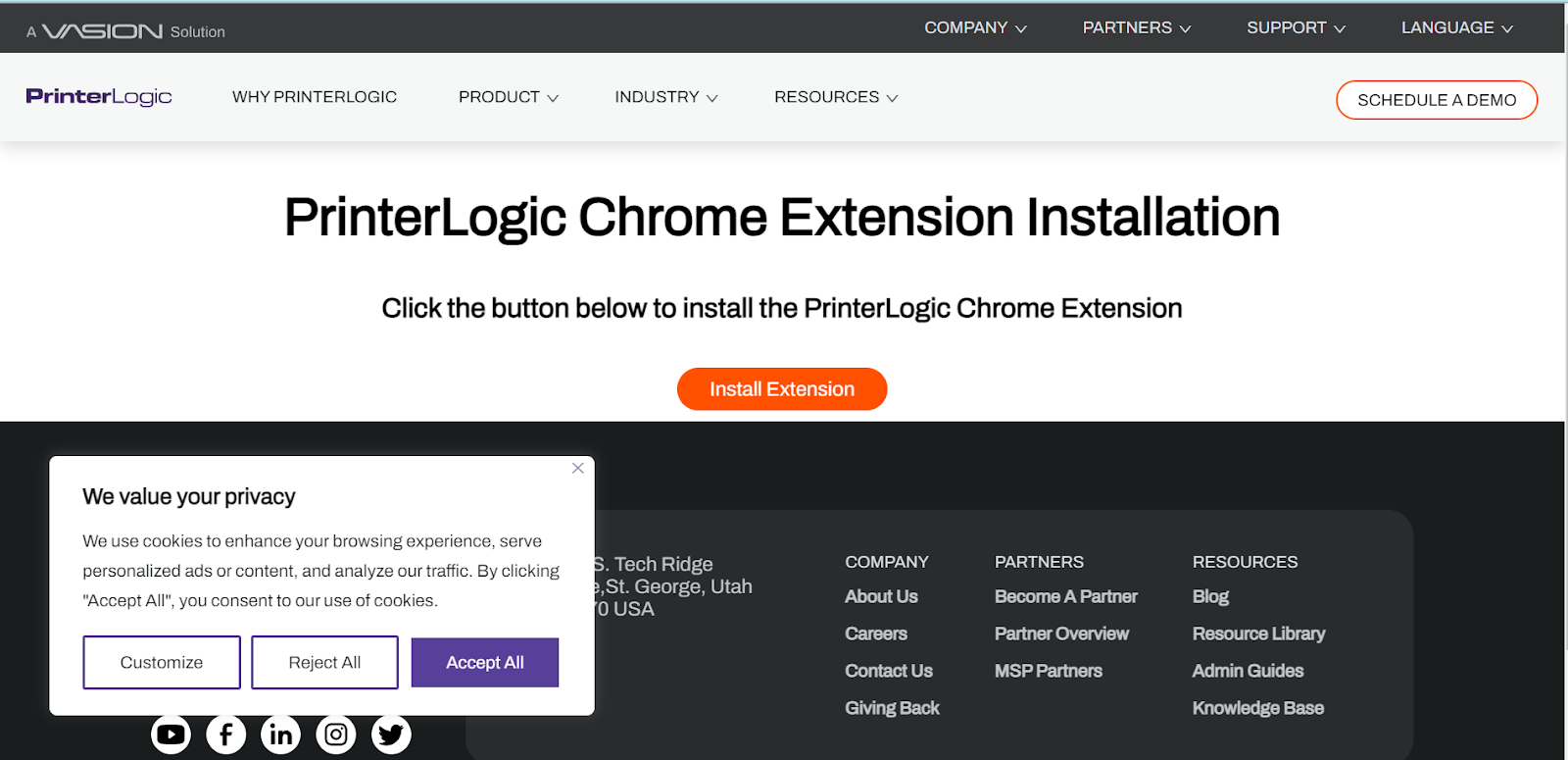
- Click Add to Chrome.
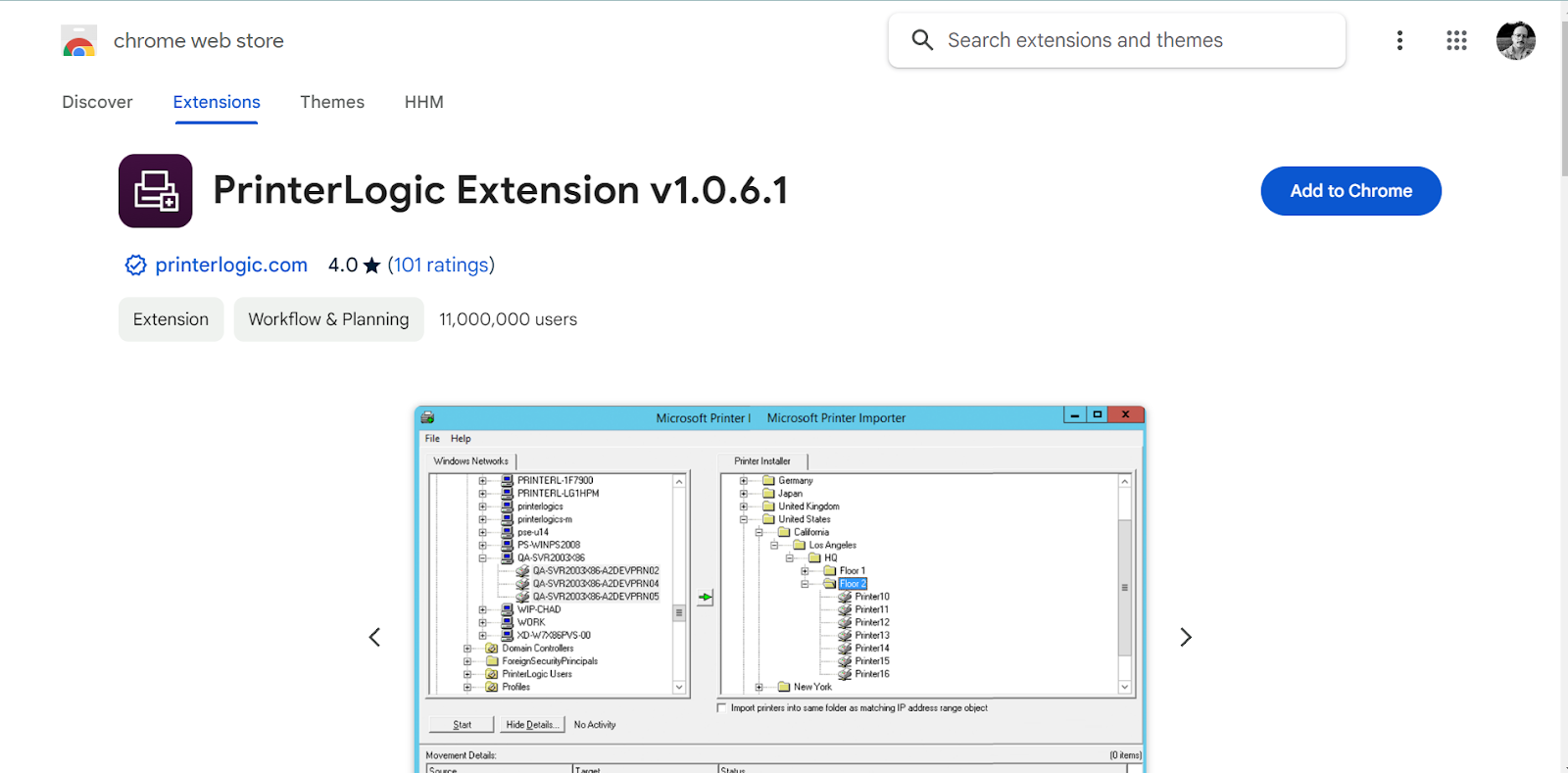
- Click Add Extension.
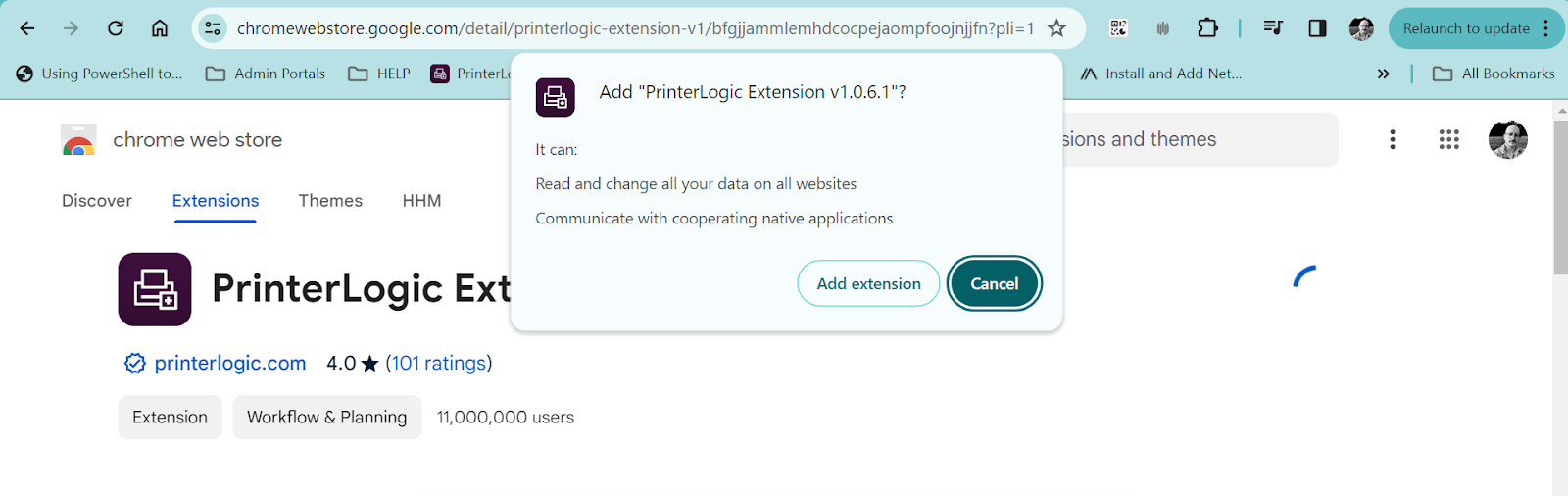
|
|
Related Articles
Install a printer via Printer Logic
If you haven't yet, before proceeding make sure you: 1. Set Chrome as your default web browser (Windows 10) or Change your Default Web Browser(Windows 11) 2. Configure Printer Logic (First time only) Open Printer Logic Click the up arrow on your ...
Log in to BI360 for the first time
Open the BI360 app First time? You will be prompted to download and install the Duo Mobile app (iOS / Android) on your phone which is what HHM IT uses for 2 step verification to access our financial apps. In your web browser go ...
Log in to UKG (Ultipro) for the first time
In your web browser go to https://e22.ultipro.com/ Enter your username and password User Name: First two letters of your first name followed by MMDD of birthday (i.e. If your name is John Smith and your birthday is May 17th, your login is jo0517) If ...
Configure Pop-up blocker to allow Time & Attendance in Ultipro
About: You can use Internet Explorer or Chrome to access Ultipro. We recommend using chrome. The instructions below are related to Chrome. Your Internet Explorer should already be configured to not block pop-ups. Open Ultipro Login Page Go ...
Log in to SL (Solomon) for the first time
Where do you work? Depending on where you work, you may launch SL from a few different places. Corporate (You work at FSO, NYCO or WSO) Look for the Microsoft Dynamics SL icon in your Start menu or Desktop. Remote (You work from home or at a property ...